
Download Free Trial
Current Version: v5.1.0, build 31016, released June 4, 2025
 macOS
macOS
Platform compatibility
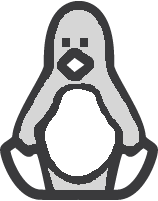 Linux
Linux
English, 64-bit
Debian 21487kb
RPM Package 18059kb
Platform compatibility
Linux installation instructions
Downloads include both Standard and Pro functionality. Your license key unlocks the appropriate features for permanent use.
