How Licensing Works
We offer Per-User, Site, and Enterprise licenses, in either Standard or Pro editions.
All licenses are perpetual. We do not offer floating, concurrent, or server licenses.
The license fee is a one time purchase. Minor updates are always free. For example, your version 5 license key will work with all 5.x.x releases forever. There are no annual renewal fees. Optional "Upgrade Protection" plans are only offered on Enterprise or Site licenses.
Per-user License
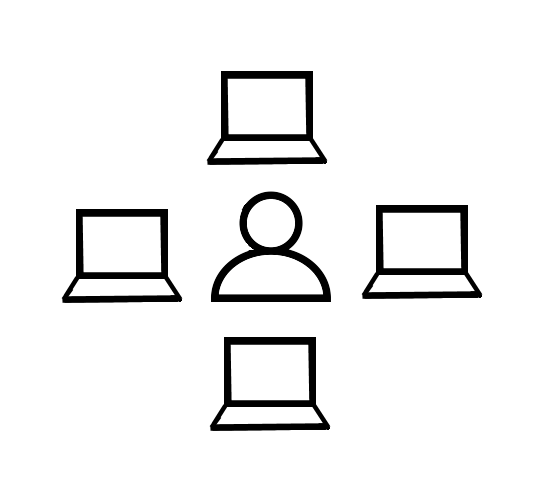
Each licensed user may utilize Beyond Compare on any number of computers. Depending on the quantity you order, we will deliver a single user or multiuser license key. A multiuser license key is shared among the appropriate number of users.
Details and examplesUnlimited User Site License
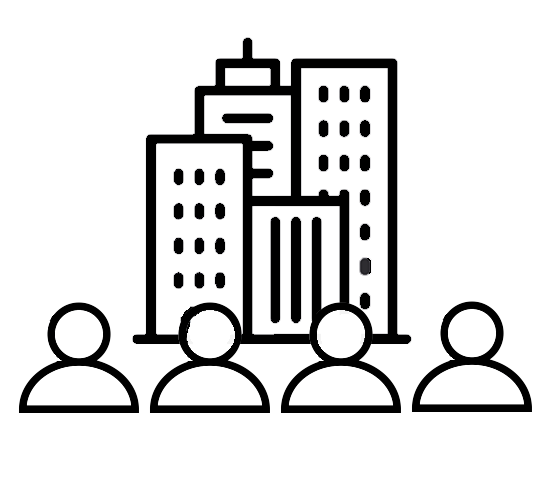
A site license is appropriate when an organization has hundreds of users at a single location.
The site is defined as a 100-mile radius of a named location, typically a large campus or metropolitan area.
Details and examplesEnterprise-wide License

All personnel worldwide in the organization and its subsidiaries are licensed, including subcontractors while they are working for the organization.
An enterprise license is appropriate for an organization with thousands of users.
Details and examplesLicense Agreement
View our License Agreement.
Licensing FAQ
How are upgrades handled?
- Upgrades to the next major version are generally half price.
- You can upgrade from Standard to Pro edition for the difference in price.
- Single-platform licenses can now be upgraded to multiplatform for free.
Multiuser licenses need to be upgraded in their entirety. You cannot split up a multiuser license and upgrade part of it. However, an upgraded user may continue to use the older version instead of or in addition to the new version.
See our full upgrade protection and maintenance policies.
To upgrade your current license, see our upgrades page.
What if a new version is released soon after my purchase?
When you buy a new license, you automatically get 12 months of upgrade protection. That means if we release a major upgrade within 12 months of your purchase, you can get the upgrade for free. You only get automatic upgrade protection when you pay full price for a license. It is not reestablished when you pay half price to upgrade to a new major version. If you skip a major version and pay full price to upgrade, it is effectively a new license and you get 12 more months of upgrade protection.
Can I use my license key on an newer or older version?
All license keys are major version specific. That means your BC5 key will work on all 5.x.x releases. To use a newer major version you will need to upgrade. Our license agreement allows anyone registered for the current version to use any previous version of the software. Please contact us with your 8-digit serial number to request a key for an older version.
Which operating system platforms are included with my license?
As of 2016, all Beyond Compare licenses sold are multiplatform. In addition to Windows support, we added Linux support in BC3 and macOS in BC4. If you have an earlier, single-platform BC3 or BC4 license, you can upgrade it to the multiplatform edition of the same major version for free.
Per-user License Details
What counts as a "user"?
A user is typically an individual person licensed to use Beyond Compare on all of their computers. Licensed users in an organization are typically employees, but subcontractors may also be included to the extent that they are working on behalf of the organization. Employees and subcontractors in subsidiary companies may also be included.
Alternatively, a shared workstation used by individuals physically present at the workstation may be considered a single user. (See scenario below.)
Can I use my personal Beyond Compare license at work?
We defer to your employer on this matter. If they are OK with your use of personal software at work, then we are, too!
Do I need to remove Beyond Compare from one computer before installing on another?
Unlike some software, it is not necessary to deactivate a license on one computer before using it on another. Remember, each licensed user may use BC on any number of computers.
How many seats of my organization's license are available for use?
License management is your organization's responsibility. We do not have a way to track who is using a particular license. To know how many seats you have left, you need a system to track or audit your Beyond Compare users.
How does Beyond Compare enforce licensing?
Through the magic of the honor system! We simply trust that our customers buy an appropriately sized license, and add licenses when required.
| Scenario | Acceptable Use |
|---|---|
| Personal License | As long as you're the sole user, you may install a single-user Beyond Compare license on as many machines as you need. |
| Shared Workstation | A single-user license may be considered a "per-workstation" license when installed on a single shared computer.
This is appropriate for a classroom or laboratory where various users share a computer one at a time while physically present.
It is not appropriate if users can connect remotely.
It is your choice to treat a license as per-user or per-workstation: No distinction is made when ordering. |
| Consultant | You may use your license on your clients' computers. We recommend doing a "portable" install so that it is easier to remove when you are finished. If your client needs to use Beyond Compare directly, they should buy their own license. |
| Family Use | You can share your personal license with family members living together at home for non-commercial use. |
| Concurrency | Beyond Compare does not have a mechanism for enforcing concurrency. If for example you have 20 people who may use Beyond Compare on occasion, but you assume no more than 3 or 4 would be using it at the same time, you still need a 20-user license. However, if your server can physically limit the number of active connections to BC, you may purchase a license for that maximum number. |
| Key Distribution | If you have the correct number of licenses to cover all your users, we don't care which license key a particular user has. If you have a large number of users, you may find it easier to distribute the same license key even as you purchase additional licenses. |
| Mixed Edition | If you have a mix of Pro Edition and Standard Edition licenses, be sure to limit access to the Pro license key to the appropriate number of users. |
| Transfer to Another User | If a member of your team leaves, you can reassign their license to someone else. We do not need to be notified. This is one reason we recommend that company-owned licenses be put in the organization's name rather than an individual's name. |
Site License Details
A site license covers all users at a single named location. The location can span a 100-mile radius, so all company locations in a major metropolitan area can be considered one site. Users that connect remotely are not included, unless those users are normally at the named site.
| Scenario | Acceptable Use |
|---|---|
| Affordability | If your organization has 350 or more users at a single location, a site license will cost less than licensing individuals. You also have the advantage of not having to keep track of the total number of users. |
| Remote Access | In general, people who access the site remotely are not licensed to use the site license.
However, staff who normally do their work while physically at the site may use the site license for occasional telecommuting, or occasional client visits. If staff cannot work at the site due to an extended emergency (such as the COVID-19 pandemic), they may use the site license from home. |
| Subcontractors | Subcontractors working on projects for the sole benefit of the company, while physically present at the site, may use the site's license. |
Enterprise License Details
| Scenario | Acceptable Use |
|---|---|
| Offices Around the World | If your organization has 1334 or more users across all locations globally, an enterprise license will cost less than licensing individuals. You also have the advantage of not having to keep track of the total number of users. |
| Subsidiaries | An enterprise license may be applied to all subsidiaries that are under control of the licensee. |
| Outsourcing | Subcontractors working on projects for the sole benefit of the company may use their enterprise license. |
| Maintenance | If you prefer to budget your license fees, you can renew your upgrade protection annually for 20% of the (then current) license price. If your upgrade protection expires, you can only reestablish it at the time you purchase an upgrade by paying the annual amount (20%) in addition to the upgrade price (50%). The upgrade transaction sets the new upgrade protection anniversary date. |
Beyond Compare on a Server
To use Beyond Compare on a server you would need to license all users that will have access to it. To license all users at your organization, you can obtain an enterprise license.
Acceptable Use Examples
| Scenario | Acceptable Use |
|---|---|
| BC on a Server | If you can physically limit the number of active connections on the server, you may purchase a license for that maximum number. |
| Automated | BC running as an automatic process on a single server counts as one user. The automated process may deliver comparison results to multiple individuals. |
