Loading a Subversion Repository as a Folder

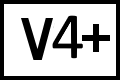 BC Version 4 or 5, Pro Edition only
BC Version 4 or 5, Pro Edition only
Beyond Compare 4 Pro and later include support for loading a Subversion repository as a folder.
Subversion repository support requires the Subversion command line tools.
On Windows or Mac, download and install Subversion from the Apache Subversion Binary Package page.
On Linux, install Subversion using your distribution's package manager.
After installation, make sure Subversion is in your system path.
If the command svn --version runs successfully from a command prompt, you're all set.
Creating a Subversion Profile
- Open Tools > Profiles.
- Click +.
- Select Subversion Profile.
- Enter the URL of the repository, example:
svn://server/ - Click Save.
Loading a Subversion Profile
- Open the Folder Compare or Folder Sync.
- Click the left or right Browse button.
- Select your saved Subversion profile and click OK.
Limitations
Subversion repository support is read-only.
