SFTP Private Key Compatibility

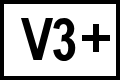 BC Version 3 or later, Pro Edition only
BC Version 3 or later, Pro Edition only
The default private key format used by OpenSSH 7.8+ is not compatible with Beyond Compare 4.3.7 or older.
Error
SFTP connections using an OpenSSH format key fail with the errors:
No more authentication methods available
Connection failed: Connection lost (error code is 10058)
Identifying Key Format
OpenSSH format (incompatible) keys start with -----BEGIN OPENSSH PRIVATE KEY-----,
OpenSSL format keys (compatible with older versions of Beyond Compare) start with -----BEGIN RSA PRIVATE KEY-----.
Converting Existing OpenSSH Format Keys to a Compatible Format
Windows:
Load the private key in PuttyGen, then click Save private key to save the file as a .ppk.
Mac, Linux:
cp ~/.ssh/id_rsa ~/.ssh/id_rsa.bc
ssh-keygen -p -m PEM -f ~/.ssh/id_rsa.bc
