Making Same Change to Similar Files

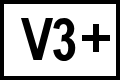 BC Version 3 or later, Pro Edition only
BC Version 3 or later, Pro Edition only
"I am maintaining basically the same code on different platforms. How do I apply changes made on one platform to the other, ignoring platform differences?"
The Favor Left/Right feature in a 3-way Text Merge session let's you apply updates in parallel.
For example, let's say you've ported your Apple code to the Orange platform:
Apple 1.0 Orange 1.0
Later, you make changes to Apple, bringing it to version 2.0. Now, you want to apply those changes to the Orange code, without being distracted by all of the existing differences between Apple and Orange.
Apple 1.0 Orange 1.0
Apple 2.0 -> Orange 2.0
To do this, open a Text Merge session with Apple 1.0 as the center "common ancestor". Load Apple 2.0 on the left and Orange 1.0 on the right. From the View menu select Favor Right in order to automatically accept the existing differences between Apple 1.0 and Orange 1.0. The output pane will be your new Orange 2.0 code. You can review the highlighted Apple 2.0 changes and integrate them with the Orange code. Any isolated Apple 2.0 changes will be automatically included in the output, highlighted for your review. Changes that are nearby existing platform-specific code may be marked as conflict and require editing.
Subsequent updates may be incorporated in a similar manner. In the following example, you would use Apple 2.0 as the common ancestor, with Apple 3.0 on the left and Orange 2.0 on the right:
Apple 1.0 Orange 1.0
Apple 2.0 Orange 2.0
Apple 3.0 -> Orange 3.0
