Changing the Default Settings
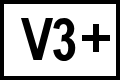 BC version 3, 4, or 5
BC version 3, 4, or 5
When editing Session Settings from within any session type, you can change the drop-down at the bottom of the dialog to Update session defaults.
You can also edit default session settings directly in the Home view. Select the appropriate session type under the New (or Edit session defaults) folder in the Session tree and click Edit.
 BC version 2
BC version 2
When you have Beyond Compare set up how you like, choose Set Default from the Sessions menu. Then click Set current settings as defaults.
