CRC Comparison
What is a CRC?
A CRC is a 4-byte mathematical checksum of a file's contents. If a pair of files have different CRCs, then you can be sure their contents are different. If they have matching CRCs, then it's likely (but not certain) that their contents match. If you happen to have CRCs already calculated for files, then comparing them is quite fast. But here's the catch: Beyond Compare has to read every byte of each file to calculate the CRCs, so why not do the (more accurate) binary comparison instead? Binary comparisons can also be faster, because they stop reading each file as soon as a difference is found.
CRC and Snapshots
CRC comparisons are most useful when used in conjunction with the Snapshot feature. Snapshots can't hold the entire file, but they can hold CRCs along with other folder data. You can compare live data against a snapshot with a CRC check and be confident that if a file has been corrupted you'd find it.
CRC and FTP Servers
The behavior of CRC comparisons depends on the FTP server you're connecting to. If the FTP server supports it, the server will generate the CRCs and only transfer the CRC values. If the server doesn't support it, Beyond Compare will have to transfer the entire file and calculate the CRC locally. If you see the command XCRC in the log, the CRC values are being generated by the server.
To show the log including any XCRC commands:
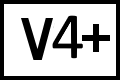 Version 4 or 5
Version 4 or 5
- Select View > Log.
- Select Tools > Options (or Beyond Compare > Settings on
 macOS)
macOS) - Find the Tweaks > Log Panel section.
- Make sure the FTP trace option is enabled.
 BC version 3
BC version 3
- Select View > Show Log.
- Select Tools > Options and pick the Folder Views > Log page.
- In the "Include these types of messages" group, make sure the FTP trace option is enabled.
 BC version 2
BC version 2
- Select View > Log > Verbose.
