Archive Types
Updating or Adding additional Archive associations
Archives are files that contain other files, such as .zip. Beyond Compare displays them as folders, with a zipper icon, but by default treats them as files when copying or comparing them. Once you have expanded the archive by double-clicking on it, the files within will be compared. Many of the formats support both reading and writing, so you can use all of the usual file operations on the files within the archives, including comparing the content, copying, renaming, etc.
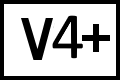 Version 4 or 5
Version 4 or 5
Open Tools > Options (Windows, Linux) or Beyond Compare > Settings (macOS) and select the Archives Types tab.
 Version 3
Version 3
Open the Tools > Options dialog, Folder Views node, Archive Associations control.
There are some formats which are renamed .zip files (such as our own .bcpkg). If your files qualify (*.epub, for example), you can add them to the correct associated type (ie, Zip) as a ";" semicolon delimited list, then restart Beyond Compare to treat that extension as that archive type.
If you have a text file type that matches a pre-existing archive extension, you can delete the extension from the list, then restart Beyond Compare to remove the association.
