
How can we help you?
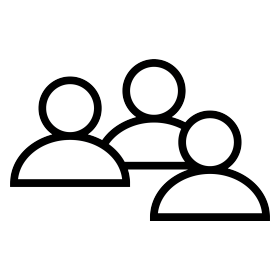 Community
Community
Visit our support forums to discuss ways to get the most out of Beyond Compare.
From Our Users
On 04/19/2025, Simon R. wrote:"Thank you, yet again"
Dear Scooter Software people,
You've done it yet again: provided a function I did not think would be there.
I needed to compare two .pdf files that described something important. For complicated reasons, I had no other way to find out what had changed. But, comparing .pdf files is always a Right Royal Pain In The Bum.
Thinks: "Hmm. Let's see what Beyond Compare can do to help..."
I've been a happy user of Beyond Compare for at leat 12 years and it can still surprise me!
Thank you.
No response required.
Simon.
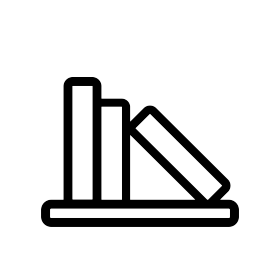 Resources
Resources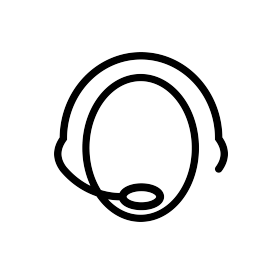 Contact Us
Contact Us