Comparison With NAS (FTP Server) Slow - Any Way To Speed It UP?
Collapse
X
-
Public is fine, though you will want to email the copy of the BCSupport.zip (since it contains all of your settings and basic system information). You can generate one from the Help menu -> Support; Export.
It will let us know how you've configured your colors and what Green is. I'm guessing you may have changed the equal coloring?Aaron P Scooter SoftwareComment
-
I have a Box.com account so I put the BCSupport.zip there.Public is fine, though you will want to email the copy of the BCSupport.zip (since it contains all of your settings and basic system information). You can generate one from the Help menu -> Support; Export.
It will let us know how you've configured your colors and what Green is. I'm guessing you may have changed the equal coloring?
(Removed Box.com link. BCSupport.zip includes SysInfo.xml and other information you might not want posted.)Comment
-
Hello,
One of the subfolders in that folder likely has another folder (yellow) with an error 'x' that didn't finish building due to the error.
Because the subitem did not build, the parents also do not finish scanning, so they are yellow.Aaron P Scooter SoftwareComment
-
Ah ok... I assumed that the red "x" would trickle up to the root.Comment
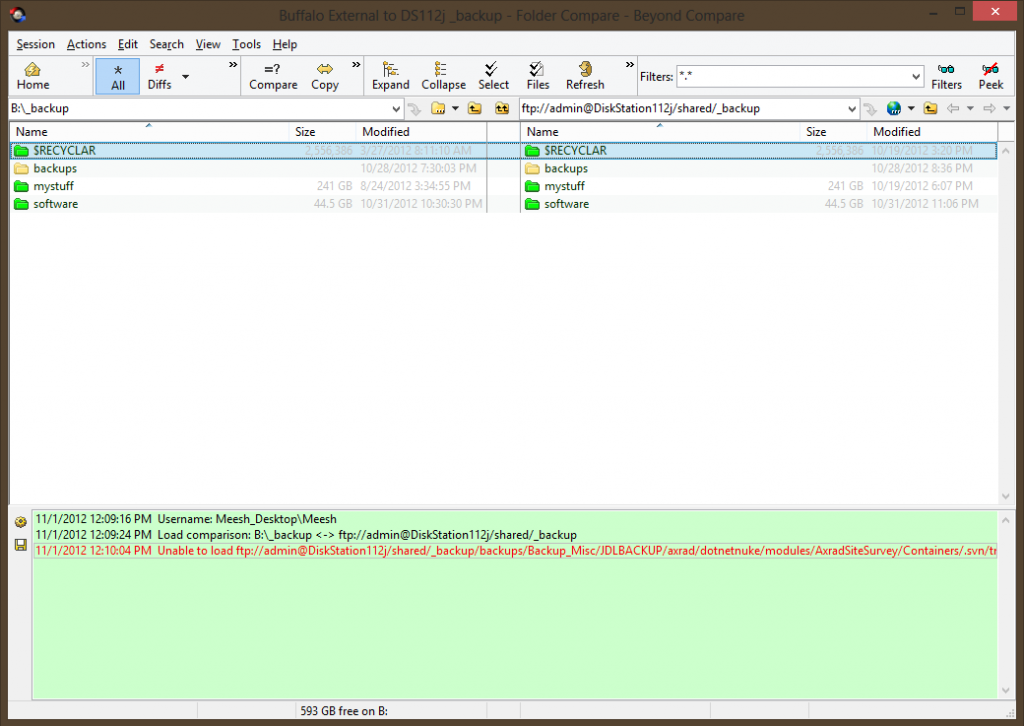

Comment