BC4 - Version 4.2.6 (build 23150)
MacOS 10.14
Getting an External program "/Applications/Beyond Compare.app/Contents/MacOS/pdftotext" not found error when trying to compare 2 PDFs. Both files are in my "~/Downloads" folder. I have granted BC4 "Full Disk Access" as well in Security prefs. I also double checked that the "pdftotext" binary exists inside the BC app bundle (it does) and that it runs manually from Terminal (it does).
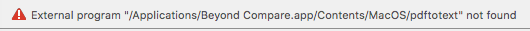
any idea? This was working as of last week...
MacOS 10.14
Getting an External program "/Applications/Beyond Compare.app/Contents/MacOS/pdftotext" not found error when trying to compare 2 PDFs. Both files are in my "~/Downloads" folder. I have granted BC4 "Full Disk Access" as well in Security prefs. I also double checked that the "pdftotext" binary exists inside the BC app bundle (it does) and that it runs manually from Terminal (it does).
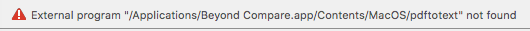
any idea? This was working as of last week...

Comment