How do I perform a comparison between two binary files, with hex display, where I want the comparison strictly between same locations in each file. So, the data at locations that are different would be marked red, and BC would not attempt to find later locations at which to "sync up" the two "streams".
Thanks, Graham
Thanks, Graham
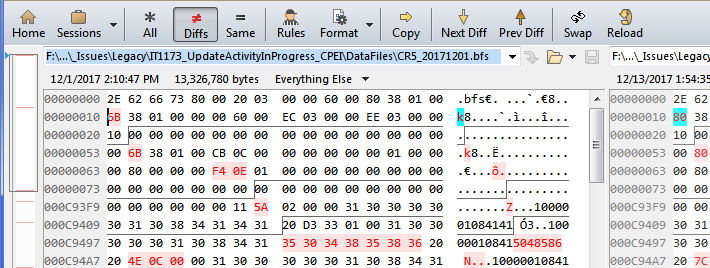
Comment