Hello BC users.
Long time user, but I bet there is a lot more to know about this powerful tool then I know.
This question has had to be asked, apologies I could not find the solution.
I am comparing 2 files, each file has two columns of data… let’s say Account Number and a dollar amount. My account numbers are NOT lining up, thus making my analyses unuseful.
Is there a way to set a rule to put a heavier weight on the first, let say 8 characters? Or what is the way to have my account numbers line up?
The picture below explains.
Thanks for the help!

Long time user, but I bet there is a lot more to know about this powerful tool then I know.
This question has had to be asked, apologies I could not find the solution.
I am comparing 2 files, each file has two columns of data… let’s say Account Number and a dollar amount. My account numbers are NOT lining up, thus making my analyses unuseful.
Is there a way to set a rule to put a heavier weight on the first, let say 8 characters? Or what is the way to have my account numbers line up?
The picture below explains.
Thanks for the help!

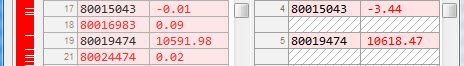
Comment