In general, I really like the new Folder Sync window. I understand that you were probably trying to make the UI easy-to-use and I think it succeeds in this respect.
However, I wish there were a way to collapse all of the stuff above the file listing because I normally don't need to see it and it uses a lot of screen space (see screenshot). Ideally BC would remember my choice even after BC restarts.
In addition, I wish that the "Start Sync" button were shorter.
However, I wish there were a way to collapse all of the stuff above the file listing because I normally don't need to see it and it uses a lot of screen space (see screenshot). Ideally BC would remember my choice even after BC restarts.
In addition, I wish that the "Start Sync" button were shorter.
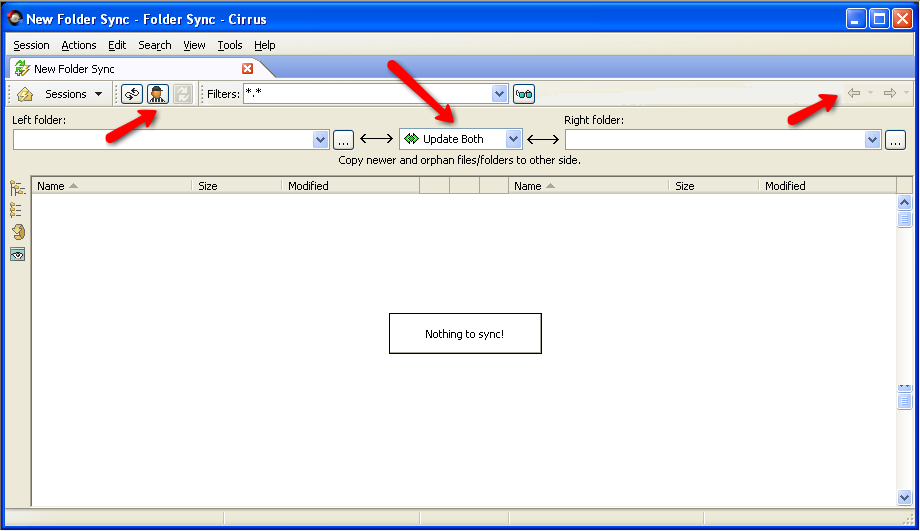
 Gives me the indication that something big will happen if I press it!
Gives me the indication that something big will happen if I press it!
Comment