Tweaks
Beyond Compare "Tweaks" are hidden options. They may be features that we are experimenting with and not yet officially implemented. Or, they address rather obscure needs, and we don't want to clutter the user interface more than it already is.
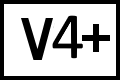 BC version 4 or 5
BC version 4 or 5
In version 4 or 5, Tweaks are now exposed in the Options dialog.
 BC version 3
BC version 3
To access tweaks in version 3, press CTRL+SHIFT+T.
 BC version 2
BC version 2
To set tweaks in version 2, you need to edit Registry settings.
Warning: Editing your Registry can be dangerous! Please do not attempt this if you are not confident of your skills in this area. Make a backup of the Registry before editing it.
From the Start menu, select Run and type "regedit". Then, locate this registry key:
HKEY_CURRENT_USER\Software\Scooter Software\Beyond Compare
| Key | Value Name | Data | Feature |
|---|---|---|---|
| \ | (spec) | Settings location override. | |
| Settings | 0 | Disables path autocomplete on path edits | |
| Settings | (spec) | Overrides first slot in backup mask list | |
| Settings | 65536 | Memory used for binary content comparison | |
| Settings | 1 | Suppress the delete confirmation dialog | |
| Settings | 0 | Copy NTFS Security Descriptors when copying files. | |
| Settings | 0 | Disable snapshot support to allow comparison of .bcs and .bcss files | |
| Settings | 0 | Force full comparisons of zipped files during rules-based comparisons | |
| Settings | 500 | Time in milliseconds before help hints appear. Default is 500 (1/2 second). | |
| Settings | 0 | Always use the old copy method (BC 2.0) even under Windows NT/2000/XP | |
| Settings | 5 | Set number of items stored in MRU lists | |
| Settings | 1 | Turns off allowing comma as a file association separator. | |
| Settings | 1 | Causes delete confirmation to default to unchecked for both sides | |
| FileViewer | (spec) | Characters to use to separate lines from the two files when using Copy Both Sides | |
| FileViewer | 1 | Moves Line Details panel to top of window | |
| FileViewer | 1 | Suppresses vertical scroll bar on left pane and (when possible) thumbnail | |
| FileViewer | 256 | Controls how large a file has to be before Beyond Compare will keep it locked during the comparison. | |
| FileViewer | 0 | Forces File Viewer to save directly to file, instead of using a temp file first. | |
| FileViewer | 183 | Unicode character value for visualizing spaces | |
| FileViewer | 187 | Unicode character value for visualizing tabs | |
| FileViewer | ' ' | Unicode character value for visualizing tab fill | |
| FileViewer | 182 | Unicode character value for visualizing Unix line terminators | |
| FileViewer | 164 | Unicode character value for visualizing Windows line terminators | |
| FileViewer | 171 | Unicode character value for visualizing Mac line terminators | |
| FolderViewer | 0 | Timezone adjustment in half hour instead of whole hour increments. | |
| FTP | (spec) | Send a custom FTP command immediately after logging in | |
| FTP | NOOP;PWD | Semicolon separated list of commands to use for keep alive. | |
| FTP | 0 | Time in seconds to send commands to keep an FTP connection open. | |
| FTP | 0 | Disable setting timestamps on FTP sites using the MDTM command |
