Dot/Hidden Files on Unix FTP sites
Unix/Linux systems hide files (dot files) beginning with a period, such as .htaccess, or .profile.
To display hidden files:
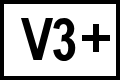 BC version 3 or later
BC version 3 or later
- Select Tools > [Ftp] Profiles (or Beyond Compare > Profiles on
 macOS).
macOS). - Position on the appropriate ftp profile and pick the Listings tab.
- In the LIST Options group, enable the Show hidden [-a] option.
 BC version 2
BC version 2
- Select Tools > Options.
- Pick the FTP > Advanced tab.
- In the LIST Options group, enable the Show Hidden [-a] option.
